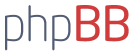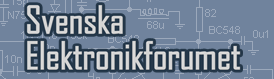tanke kring skrivare
tanke kring skrivare
kom att tänka lite när jag såg att jag hade ett antal annordningar som suttit i skrivare innan, tänkte att dessa kanske skulle kunna kopplas ihop så att man får en x - y positionering i en ev. cnc maskin eller plotter?
nån som gjort detta? det är ju lätt att få tag på "uttjänta" skrivare..
nån som gjort detta? det är ju lätt att få tag på "uttjänta" skrivare..
Jag kör med turbocnc http://www.dakeng.com/index.html
& de kan hantera både servo & stegmotorer!.
& de kan hantera både servo & stegmotorer!.
linux cnc
kanske finns ett intresse för siten www.linuxcnc.org om man vill bygga en cnc maskin som lyder under ett gratis välutvecklat cnc program i linux..
kan man inget om linux så kan man ladda ner en komplett version med alla drivrutiner installerade för cnc maskinen och sedan bara bygga den... man kan ju skaffa en billig dator och köra enbart detta på den, och bygga in datorns kort i maskinen
kan man inget om linux så kan man ladda ner en komplett version med alla drivrutiner installerade för cnc maskinen och sedan bara bygga den... man kan ju skaffa en billig dator och köra enbart detta på den, och bygga in datorns kort i maskinen
How to try EMC2
EMC2 is currently in the "beta test" stage, and is only available by CVS checkout from Sourceforge. You need to have cvs installed on your computer, as well as a working realtime OS installed, either RT-Linux or RTAI.
There are two ways to get a CVS checkout. Unless you actually plan to debug EMC2 or contribute code, you should use anonymous checkout. Anonymous checkouts access a version of EMC2 that is a few hours old, but don't require you to be registered at Sourceforge.
The other alternative is a developer checkout. The advantage of a developer checkout is that you can get the latest version as soon as it is added to CVS, and you can also commit your own changes or bugfixes. However, to do an developer checkout you must be registered as an EMC developer at Sourceforge.
To do an anonymous checkout, type the following at a shell prompt:
cvs -d:pserver:anonymous@cvs.sourceforge.net:/cvsroot/emc login
cvs -z3 -d:pserver:anonymous@cvs.sourceforge.net:/cvsroot/emc co emc2
To do a developer checkoug, type the following at a shell prompt:
export CVS_RSH=ssh
cvs -z3 -d:ext:<username>@cvs.sourceforge.net:/cvsroot/emc co emc2
Once you have your checkout, you should be able to compile it using the "standard" Linux method:
cd emc2
./configure
make
The configure script attempts to locate all the dependencies, such as your realtime OS installation, libraries, and so on. If your system has things in non-standard places, configure may not find them. There are command line options for configure that allow you to tell it where to look. To see the list of command line options, type:
./configure --help
Additional information that may prove helpful is in docs/README and docs/INSTALL
Note that EMC2 currently does NOT have a "make install". Since it is still in beta test, we recommend that you do not install it on your system, simply run it from the directory in which you compiled it. To run EMC2, type:
scripts/emc.run configs/emc.ini
If you wish to change the configuration, make a copy of configs/emc.ini, edit it as needed, and specify it instead of the original emc.ini when you start EMC2.
EMC2 is currently in the "beta test" stage, and is only available by CVS checkout from Sourceforge. You need to have cvs installed on your computer, as well as a working realtime OS installed, either RT-Linux or RTAI.
There are two ways to get a CVS checkout. Unless you actually plan to debug EMC2 or contribute code, you should use anonymous checkout. Anonymous checkouts access a version of EMC2 that is a few hours old, but don't require you to be registered at Sourceforge.
The other alternative is a developer checkout. The advantage of a developer checkout is that you can get the latest version as soon as it is added to CVS, and you can also commit your own changes or bugfixes. However, to do an developer checkout you must be registered as an EMC developer at Sourceforge.
To do an anonymous checkout, type the following at a shell prompt:
cvs -d:pserver:anonymous@cvs.sourceforge.net:/cvsroot/emc login
cvs -z3 -d:pserver:anonymous@cvs.sourceforge.net:/cvsroot/emc co emc2
To do a developer checkoug, type the following at a shell prompt:
export CVS_RSH=ssh
cvs -z3 -d:ext:<username>@cvs.sourceforge.net:/cvsroot/emc co emc2
Once you have your checkout, you should be able to compile it using the "standard" Linux method:
cd emc2
./configure
make
The configure script attempts to locate all the dependencies, such as your realtime OS installation, libraries, and so on. If your system has things in non-standard places, configure may not find them. There are command line options for configure that allow you to tell it where to look. To see the list of command line options, type:
./configure --help
Additional information that may prove helpful is in docs/README and docs/INSTALL
Note that EMC2 currently does NOT have a "make install". Since it is still in beta test, we recommend that you do not install it on your system, simply run it from the directory in which you compiled it. To run EMC2, type:
scripts/emc.run configs/emc.ini
If you wish to change the configuration, make a copy of configs/emc.ini, edit it as needed, and specify it instead of the original emc.ini when you start EMC2.
http://www.yty.net/cnc/BDI-2.20b.iso
Där har du ison till systemet...
http://www.linuxcnc.org/EMC-release-archives/content/
Och där är allt gammalt...
Så ja, iväg till optikern med dig nu..
Där har du ison till systemet...
http://www.linuxcnc.org/EMC-release-archives/content/
Och där är allt gammalt...
Så ja, iväg till optikern med dig nu..
Tackar, men skiten krachar efter installationen skärmen blir bara svart (går ej att logga in), Funderar på om de kan vara grafikortet som är ett Matrox, för under installationen så gnälde han om nått grafik krux som han inte hittade?.
Edit..
Nu ficka jag igång en annan installation, men det finns ju inga inställningar i EMC-programet. Alltså för å välja på vilka portar & pinnar pulserna ska ta sig ut till stegmotordrivarna & vilka pulshastigheter man vill ha mm!.
Vart gör man sånt???, nogon här som kör det programet?.
Edit..
Nu ficka jag igång en annan installation, men det finns ju inga inställningar i EMC-programet. Alltså för å välja på vilka portar & pinnar pulserna ska ta sig ut till stegmotordrivarna & vilka pulshastigheter man vill ha mm!.
Vart gör man sånt???, nogon här som kör det programet?.