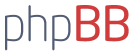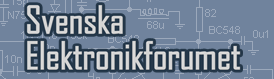Någon har sagt att man alltid ska lära sig något nytt varje dag...
Format på Windows HLP filer.
Re: Format på Windows HLP filer.
HA !  Där ser man! Tack Anders! Och övriga som har testat...
Där ser man! Tack Anders! Och övriga som har testat...
Någon har sagt att man alltid ska lära sig något nytt varje dag...
Någon har sagt att man alltid ska lära sig något nytt varje dag...
Re: Format på Windows HLP filer.
Anyway, you will need to run %windir%\System32\gpedit.msc as an administrator. Next, navigate to Local Computer Policy -> User Configuration -> Administrative Templates -> Windows Components -> Attachment Manager. The setting "Do not preserve zone information in file attachments" is most likely at a status of "Not configured". You will want to go into the properties of it and change it to Enabled. No restarts necessary to apply it.
Re: Format på Windows HLP filer.
Standardbeteendet är hursomhelst att blockera nedladdade filer.